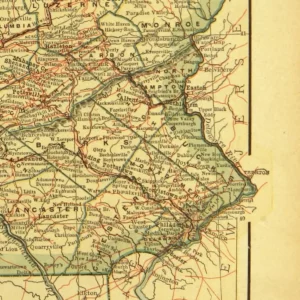Typography plays a pivotal role in web design, influencing not only the visual appeal but also the readability and user experience of a website. Among the various elements that constitute typography, spacing holds a significant position. Proper spacing, whether it’s between lines or letters, can greatly enhance the legibility and aesthetics of text on a webpage. Let’s delve into the nuances of line spacing and letter spacing, exploring their importance, “dos and don’ts” specific to web design.
This is one in a multi-part deep dive into web design typography. For others-
Part One: Font Families | Part Two: Font Colors | Part Three: Text Sizing
Typography is more than just choosing the right font. It’s about how text is arranged, styled, and presented on a page. Among the many aspects of typography, spacing plays a crucial role in determining readability, aesthetics, and overall user experience. For our purposes of this article there are two essential types of spacing—line spacing (also known as line height) and letter spacing (also known as tracking or kerning). Let’s explore their impact on web design and provide dos and don’ts to help you create harmonious and legible text.
What We'll Cover
Line Spacing: Enhancing Readability and Flow
Line spacing, also known as “leading”, refers to the vertical space between lines of text. It profoundly impacts readability, comprehension, and the overall flow of content on a webpage. Adequate line spacing allows readers to navigate through text effortlessly, reducing eye strain and improving comprehension. Insufficient line spacing, on the other hand, can make text appear cramped and overwhelming, hindering readability.
Dos of Line Spacing
- Maintain Adequate Line Height: Set line height to be at least 1.5 times the font size to ensure comfortable reading. This prevents lines from appearing too crowded and allows for better “airflow” between them.
- Adjust Line Spacing for Different Screen Sizes: Implement responsive design principles by adjusting line spacing dynamically based on the device’s screen size. What looks good on a desktop might feel cramped on a mobile device, so ensure optimal readability across all devices.
- Consider Line Length: Balance line spacing with line length to avoid creating long, unwieldy blocks of text. Optimal line length typically ranges between 45 to 75 characters per line for optimal readability.
- Use Consistent Line Spacing: Maintain uniform line spacing throughout the website to provide a cohesive reading experience. Inconsistencies in line spacing can disrupt the flow of content and detract from the overall design.
Don’ts of Line Spacing
- Avoid Tight Line Spacing: Resist the temptation to minimize line spacing to fit more content into a limited space. Tight line spacing can strain the eyes and make reading difficult, especially for longer passages of text.
- Steer Clear of Excessive Line Spacing: While ample line spacing is essential for readability, excessive line spacing can create unnecessary gaps between lines, disrupting the flow of text. Aim for a balance that provides breathing room without causing text to feel disjointed.
- Don’t Neglect Line Spacing in Headings and Subheadings: Pay attention to line spacing not only in body text but also in headings and subheadings. Consistent spacing across all text elements contributes to a harmonious design and improves overall readability.
Letter Spacing: Fine-Tuning Typography
Letter spacing, also referred to as tracking, pertains to the horizontal space between letters within a word or a block of text. Proper letter spacing can enhance legibility and aesthetic appeal, ensuring that text is clear and easy to read.
Dos of Letter Spacing
- Adjust Letter Spacing for Readability: Fine-tune letter spacing to optimize readability, especially for small font sizes or condensed typefaces. Slightly increasing letter spacing can improve legibility without compromising the integrity of the typeface.
- Use Letter Spacing for Emphasis: Experiment with letter spacing to create emphasis or draw attention to specific words or phrases. Increased letter spacing can add visual impact and make important text stand out within a paragraph.
- Consider Context and Typeface: Take into account the context of the text and the characteristics of the chosen typeface when adjusting letter spacing. Some typefaces naturally require more or less letter spacing to maintain readability and aesthetic coherence.
Don’ts of Letter Spacing
- Avoid Excessive Letter Spacing: While adjusting letter spacing can enhance readability, excessive spacing between letters can disrupt the flow of text and make it challenging to read. Use moderation and ensure that letter spacing complements the overall design without overpowering the text.
- Steer Clear of Inconsistent Letter Spacing: Maintain consistency in letter spacing throughout a website to provide a cohesive reading experience across pages. Inconsistencies in letter spacing can create visual distractions and detract from the professionalism of the design.
- Don’t Sacrifice Legibility for Style: While creative typography can add visual interest to a website, you should really prioritize legibility over stylistic flourishes. Avoid excessively tight or loose letter spacing that compromises readability in favor of aesthetics.
Bringing It All Together
Effective typography is about finding the right balance. Experiment with line spacing and letter spacing to achieve harmony. Remember that consistency across your website ensures a cohesive brand identity. Whether you’re designing body text, headings, or buttons, pay attention to spacing—it’s the silent conductor that guides readers through your content.
To sum it all up, mastering line spacing and letter spacing is essential for creating visually appealing and readable typography in web design. By adhering to best practices and avoiding common pitfalls, designers can optimize spacing to enhance the user experience and elevate the overall quality of their websites. Remember, effective typography is not just about choosing the right fonts but also about how you space and arrange them on the page.
Stay spaced. Stay legible.