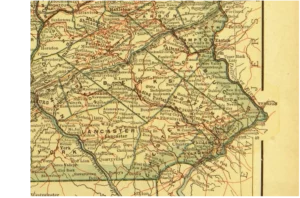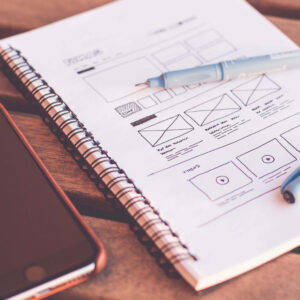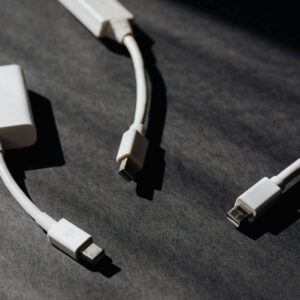Designing for mobile users is essential, but prioritizing small screens doesn’t mean neglecting larger ones. Mobile-first design ensures a smooth experience on smartphones, but if desktop users feel ignored, you risk losing valuable traffic. The goal? A balanced approach that adapts across devices without compromising usability.
What We'll Cover
Why Mobile-First Matters
Starting with mobile ensures accessibility, speed, and adaptability. These three factors can make or break your site’s performance.
A mobile-first strategy helps with:
- SEO: Search engines favor mobile-friendly websites in search rankings.
- User Experience: Most users expect fast, smooth mobile experiences. If your site’s clunky or unreadable on a phone, they’ll bounce.
- Accessibility: Mobile-friendly tends to also be people-friendly. Simpler, mobile-friendly layouts often improve usability for all users.
While mobile-first prioritizes smaller screens, it shouldn’t come at the expense of desktop functionality.
Balancing Mobile & Desktop Experiences
An effective website works seamlessly across all screen sizes. Instead of squeezing a desktop layout onto mobile or vice versa, responsive design ensures content adjusts dynamically.
Key Design Considerations
- Text size: Just because it fits on mobile doesn’t mean it’s readable. Adjust heading and paragraph sizes so they don’t look comically huge on a desktop.
- Whitespace and layout: Mobile needs tight, efficient spacing. On desktop, take advantage of room to breathe.
- Optimized Navigation: Mobile users rely on taps, while desktop users expect hover-based interactions. On mobile, collapsible menus are great. On desktop, give users faster access with visible nav bars.
- Content Prioritization: Keep mobile versions concise while allowing more depth on larger screens.
Common Mistakes to Avoid
Even with a mobile-first strategy, some design missteps can hurt usability across devices. One common issue is over-simplifying the desktop experience. While prioritizing mobile usability is essential, it’s important not to strip away functionality that desktop users expect. A well-balanced design should feel natural whether accessed on a phone or a larger screen.
Navigation can also be problematic if it’s not designed to accommodate both touch and click interactions. Menus that work smoothly on mobile might feel clunky on desktops, particularly if they rely too heavily on tap-based gestures or lack intuitive hover states. This can frustrate users who rely on mouse-driven navigation.
Speed plays a crucial role as well. If images are too large or unnecessary scripts are running in the background, both mobile and desktop versions can suffer from slow load times. Performance optimization should be a priority to keep users engaged and ensure quick, seamless access to content.
Another subtle but significant mistake is poor font scaling. Text that looks perfect on a mobile screen can end up feeling disproportionate on larger displays. Ensuring that typography adjusts appropriately for different screen sizes keeps readability consistent across devices.
Ultimately, mobile-first design should enhance usability rather than restrict it. By keeping an eye on how content, navigation, and performance translate across different platforms, businesses can create a site that provides a smooth experience no matter how users access it.
Optimizing UX Across Devices
A well-designed website isn’t just mobile-friendly, it adapts effortlessly. By prioritizing mobile while ensuring desktop users aren’t left behind, you create a smooth, engaging experience for everyone. The key is balance, and with the right strategies, your site can shine on any screen.
Need help making sure your site looks and works great everywhere? That’s what we do. Let’s make your site ready for every screen and every customer.