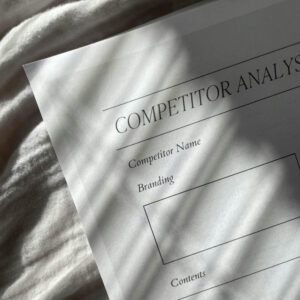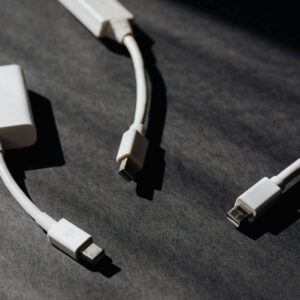Parallax scrolling has become a popular technique in web design. It adds depth and dynamism to websites by creating a layered effect as users scroll down the page. When implemented correctly, parallax scrolling can enhance user engagement, create a memorable browsing experience, and convey a brand’s story in a visually compelling way.
However, like any design element, parallax scrolling requires careful consideration to ensure it enhances rather than detracts from the user experience. Let’s explore parallax scrolling, including what it is, when to use it, and how to implement it properly.
What We'll Cover
Understanding Parallax Scrolling
Parallax scrolling is a technique where background images move at a different speed than foreground images as the user scrolls down the page. This creates an illusion of depth and immersion. This is achieved by animating the background images using CSS or JavaScript, giving the impression of a three-dimensional space.
The parallax effect adds an engaging touch to web design by making background images move at a different speed than the foreground as you scroll. This technique creates a sense of depth and immersion, making the page feel more dynamic. By animating the backgrounds, you can simulate a three-dimensional effect, drawing users deeper into the content as they navigate through the site.
When to Use Parallax Scrolling
Parallax scrolling can be an effective tool for enhancing storytelling, guiding users through a narrative, and creating an immersive browsing experience. Here are some scenarios where parallax scrolling can be particularly effective:
- Storytelling Websites: Parallax scrolling can be used to visually narrate a story or showcase a product or service in a compelling and interactive way. This makes the experience more engaging and memorable. This technique is especially effective in creating a journey-like experience, where each scroll reveals a new chapter or element of the narrative.
- Portfolio Websites: Designers and creatives often use parallax scrolling to showcase their work in a visually engaging manner, allowing users to explore projects with ease. By using layers and animations, you can highlight specific details of their work, giving potential clients a more interactive and detailed view of their portfolio. This method not only makes the site visually appealing but also helps in effectively communicating the creator’s style and skills.
- Product Presentations: Parallax scrolling can be used to highlight key features and benefits of a product or service, capturing users’ attention and driving engagement. By guiding users through a visually rich and interactive presentation, you can better demonstrate the functionality and value of your offering. This immersive approach can help in creating a stronger emotional connection with your audience, potentially leading to higher conversion rates.
- Event Websites: Parallax scrolling can be employed to promote events, conferences, or exhibitions, providing users with an immersive preview of what to expect. The attention-grabbing and immersive effect of parallax will help connect your page with your visitors. This engaging format can increase anticipation and excitement, encouraging more people to register and attend.
The Dos and Don’ts of Parallax Scrolling
DO Design with Purpose
Make sure you’re using parallax scrolling for a reason, not just because it looks cool. Think about how it can support your message or enhance the user journey. For example, use it to draw attention to a key product feature, guide users through a visual story, or simply add a sense of motion and excitement in a way that makes sense for your brand. A well-placed effect can help users feel more connected and engaged with your content.
DO Optimize Performance
Parallax can look stunning, but if it slows your site down, users will bounce before they even see it. Keep animations smooth and light by reducing the number of moving elements and using efficient code. Compress your images and use modern formats like WebP to keep load times short. Also, consider lazy loading off-screen content so that only what’s needed loads right away. This way, you keep your site fast and responsive, especially on mobile devices or slower connections.
DO Maintain Accessibility
It’s easy to get caught up in the visual bells and whistles, but accessibility should never be an afterthought. Not all users will experience your site the same way. Ensure that essential information isn’t hidden behind animations or dependent on motion to be understood. Use semantic HTML, provide alternate navigation options, and test with screen readers to make sure everyone, regardless of ability, can navigate and understand your content.
DO Ensure Responsive Design
Keep responsiveness in mind, ensuring that the experience is consistent across different devices and screen sizes. Test the website on various devices to ensure optimal performance and usability. Test the website on various devices to ensure optimal performance and usability. This involves using responsive design principles to adjust the layout, scaling images appropriately, and ensuring touch-friendly navigation on mobile devices. Optimize the parallax effects so they perform smoothly on both high-resolution desktops and smaller mobile screens. Consider implementing fall backs or simplified versions of the parallax effects for devices with lower processing power to maintain a fluid user experience.
DO Use Layers Wisely
One of the biggest advantages of parallax scrolling is the ability to layer content to create depth. But like seasoning a dish, a little goes a long way. Use layering to enhance the design, not distract from it. Keep important content, like headlines and calls to action, clear and easy to find. Balance the visual elements with white space and keep the background subtle enough not to compete with the main message. Done well, layering can guide the eye and create an intuitive and pleasant flow.
DON’T Overuse of Effects
Parallax is exciting, but if it’s on every page – or worse, every section – it quickly becomes overwhelming. It should feel special, not standard. Save it for moments where it genuinely adds value or helps tell your story more effectively. Overdoing it not only clutters the user experience but can also make your site feel gimmicky instead of polished.
DON’T Sacrifice Navigation
All that movement can be disorienting if not done carefully. Avoid fast or erratic scrolling effects that confuse users or make them lose their place. Keep navigation clear and easy to use at all times. Use subtle transitions and clear visual cues to help users know where they are on the page. It’s a good idea to gather feedback or review analytics to see if users are getting lost or missing key content.
DON’T Ignore Performance Issues
Neglecting performance optimization can lead to sluggish page load times and a poor user experience. If it’s not optimized, users will feel it, especially on older devices or slower connections. Make performance a priority by minimizing scripts, compressing assets, and preloading key elements. If parts of your site still feel sluggish, lazy load assets or reduce animation complexity. Remember that smooth scrolling is part of the parallax appeal, and choppy performance ruins the effect.
DON’T Ignore Accessibility
Failing to consider accessibility requirements can alienate users and limit the reach of your website. Ensure that parallax scrolling effects are compatible with screen readers, keyboard navigation, and other assistive technologies. It’s also important to know that motion effects can cause serious discomfort for some users. The type of image and the intensity of the parallax effect should be taken into consideration.
DON’T Compromise Content Readability
This applies most to adding a text overlay to your parallax image. Parallax backgrounds are fun, but they shouldn’t make reading a struggle. If you’re placing text over a moving background, make sure the contrast is strong and the font is easy to read. Avoid fancy typefaces or busy backgrounds that distract from the message. Think of parallax as a stage and your content is the star.
Implementing Parallax Scrolling Properly
When implementing parallax scrolling on a webpage, follow these best practices to ensure a smooth and effective user experience:
- Plan Your Design: Start by defining the purpose and goals of your website, and identify where parallax scrolling can enhance the user experience and support your objectives.
- Choose the Right Tools: Select the appropriate tools and technologies for implementing parallax scrolling effects, whether it’s CSS animations, JavaScript libraries, or specialized plugins.
- Optimize Images: Optimize background images and other assets to minimize file size and reduce page load times. Use image compression techniques and consider using CSS sprites for animation effects.
- Test Across Devices: Test the website across various devices and browsers to ensure compatibility and responsiveness. Pay attention to performance on mobile devices and optimize accordingly.
- Gather Feedback: Solicit feedback from users and stakeholders to identify areas for improvement and refine the design. Iterate on your design based on feedback to achieve the desired results.
Making parallax an asset
Parallax scrolling can be a powerful tool for enhancing user engagement, guiding users through a narrative, and creating memorable experiences. With thoughtful and careful implementation, you can leverage this technique to captivate users and convey your brand story effectively. Remember to design with purpose, optimize for performance and accessibility, and prioritize the user experience above all else. With careful planning and execution, parallax scrolling can elevate your web design and leave a lasting impression on your audience.