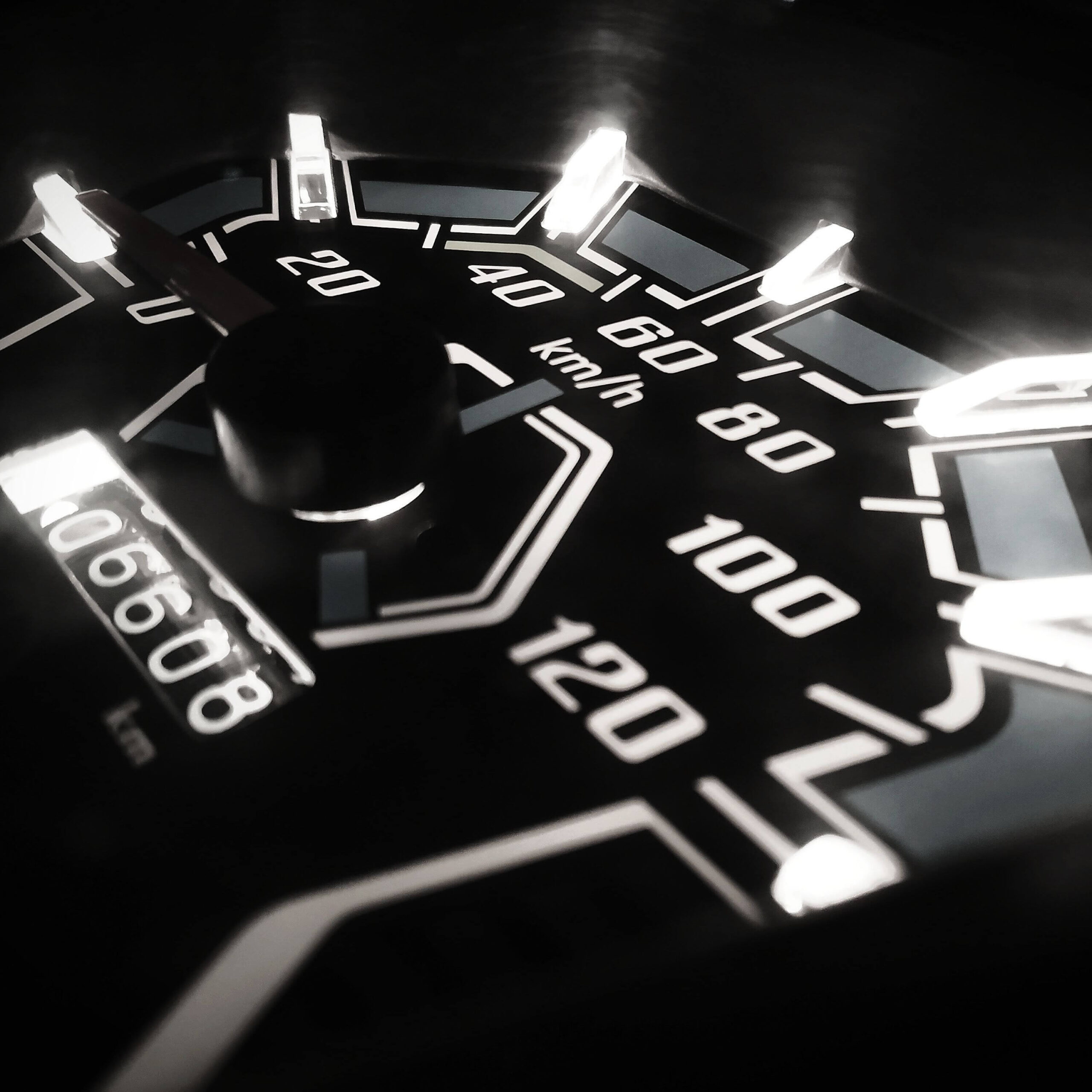
Let’s face it, you can only “optimize” so much. At the end of the day, text, images, video, and other elements will take up some amount of space. You can’t serve a blank page. More than the sum of its parts, website speed is also the interplay of these things, and there are a few basic steps you can take today to make noticeable performance gains.
A fast website has become crucial for success in recent years. A fast-loading website not only enhances user experience but also plays a pivotal role in improving search engine rankings. People will leave within a couple seconds if your site hasn’t loaded, even if it’s 99% of the way there. Let’s explore the significance of website speed, its impact on user experience and search engine rankings, and share valuable tips and techniques to reduce a website’s loading time.
What We'll Cover
The Importance of Website Speed
When users visit a website, they expect a seamless and efficient browsing experience. Slow-loading websites frustrate visitors and can lead to high bounce rates, resulting in lost opportunities for engagement and conversions. On the other hand, fast-loading websites captivate users, encouraging them to explore further and stay longer, increasing the chances of achieving desired outcomes.
Search engines like Google prioritize fast-loading websites in their search results. Website speed is a vital ranking factor as search engines aim to deliver the best user experience. A slow website not only drives users away but also receives a lower ranking, making it less visible to potential visitors. By prioritizing speed optimization, you can improve your website’s visibility and organic traffic.
How Slow is Slow?
Different sources online give different statistics as to how long it takes for visitors to get frustrated and leave. The short answer, in our experience, is around 3 seconds. For site loading times over that amount, people begin to drop off. There are a couple issues with this number, however.
For one thing, it depends on how much of your site loads in a given time. If the site is usable, although not fully loaded, you might buy a second or two of attention.
Additionally, visitor expectations vary by the kind of website you have. If you have modules, files, or large images (like infographics or panoramas) that they’re expecting on page load, they may be more inclined to wait it out. It becomes a cost-benefit assessment on the part of the visitor.
Of course, people are also different person to person. Three seconds may be fine for one person, five seconds for another, and one second for yet another.
Lastly, and most importantly, consider how many times a user goes page to page from landing on your site to a conversion (purchase or signup). Maybe a single page load isn’t slow, but if a visitor find themselves waiting several seconds from click to click, they may lose steam and leave before they get where they want to go.
You can use Google’s PageSpeed Insights to get hard numbers to your site’s loading times on desktop and mobile. There are also a few other websites that offer similar assessments. They show you how many seconds or milliseconds certain elements of your site are adding to the load times. These insights can give you ideas on where to start improving your site speed.
Tips and Techniques for Optimizing Website Speed
Image Compression
Images are often the longest-loading elements on a webpage, impacting loading times significantly. Compressing images reduces their file size without compromising quality. There are many free tools out there that offer simple and effective image compression options. These images are smaller files but not noticeably different otherwise, enabling you to maintain visual appeal while minimizing load times.
Caching
Caching allows you to store certain website data temporarily on the user’s phone or PC. This reduces the need for frequent server requests which also saves time. Browser and server-side caching, such as Content Delivery Networks (CDNs) or WordPress caching plugins can dramatically improve load times, especially for returning visitors.
Code Optimization
Bloated or poorly optimized code can significantly slow down a website. Minifying HTML, CSS, and JavaScript files by removing unnecessary characters, spaces, and line breaks helps reduce file sizes, leading to faster loading times. More advanced methods involve using external CSS and JavaScript files, as well as asynchronous loading techniques, to prevent delays.
Hosting Considerations
Choosing the right hosting provider and package is crucial for website speed. Opt for reliable hosting providers with robust infrastructure, adequate resources, and optimized server configurations. Shared hosting may be cost-effective, especially for local-focused businesses. However, upgrading to a dedicated or virtual private server (VPS) can provide better performance and faster loading times.
Mobile Optimization
With mobile devices accounting for a lot of internet traffic, optimizing your website for mobile browsing is essential. Implement responsive design principles to ensure your website adapts seamlessly to various screen sizes and devices. Avoid large image files and use mobile-specific caching techniques to enhance performance for mobile users.
There is always something
A fast-loading website is a key element for ensuring an outstanding user experience and improving search engine rankings. You can optimize your website’s loading time, captivate your audience, and boost your online presence. Remember, in the digital world, speed encourages visitors to stay and learn why your business or organization rocks. Investing in website speed optimization is a smart move.





