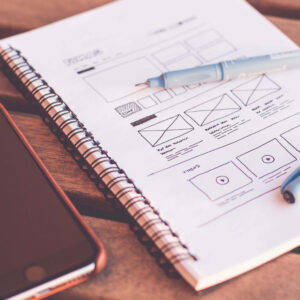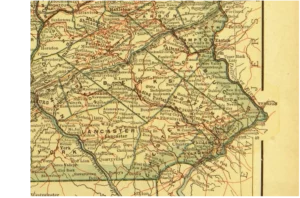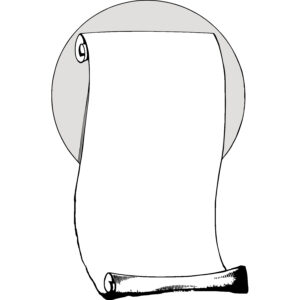Whether you are a developer, webmaster, or content up-loader, site security is a team effort. Beyond technical know-how, everyone must be familiar with a range of best practices, including those related to security.
Protecting websites from potential threats and ensuring the safety of user data is of paramount importance. In this article, we will explore essential security-related best practices that everyone operating your website should know.
These ideas may not be the first thing on your mind when you think of site security. They involve little to no coding, and you can start right away. Security-related best practices are essential for safeguarding your website and protecting it from potential threats.
What We'll Cover
Strong Credentials
Having a robust password is essential, but how strong is your username? Brute force attacks, where passwords and usernames are systematically “guessed” through trial and error, target both credentials. If you’re using a default username, such as “admin” or your email address, you’re making it easier for malicious actors to break into your site. Change your username to something unique—the more unpredictable, the better. Coupling a strong, unique username with a long, complex password significantly multiplies your account’s security, making it harder for attackers to gain access.
Admin Management
Have an old account still active for a contractor you haven’t spoken to in years? It’s time to clean house. Remove inactive accounts, especially those belonging to former employees, contractors, or collaborators. Keeping these accounts active increases your site’s vulnerability in several ways. Firstly, if you parted on bad terms, there’s always the risk they could misuse their access. Even in cases where the relationship ended amicably, their devices or email accounts could become compromised, allowing an attacker to hijack their credentials and gain access to your website.
Additionally, each user on your site should have a unique account. Shared accounts are a security risk because they make it harder to trace actions back to a specific individual and offer no accountability if something goes wrong. Plus, unique accounts provide better security control and make it easier to revoke access when someone no longer needs it.
Least Privilege Principle
The least privilege principle dictates that each user should have the minimal access necessary to perform their job. This is a critical best practice in maintaining site security, as “over-privileged” accounts increase the risk of a serious breach. Regularly review user permissions and restrict administrative access only to those who need it. Use role-based access control to assign users only the privileges they require to fulfill their tasks. For common platforms like WordPress, a number of preset roles exist right out of the box.
Tend to the Plugins you use
Plugins are powerful tools that add functionality to your website, but they also require regular attention. If you’re using a plugin that hasn’t been updated in years or has been delisted due to security concerns, it’s time to deactivate and remove it. Outdated or abandoned plugins can introduce security vulnerabilities, providing entry points for hackers to exploit.
For plugins that are regularly maintained by their creator, ensure you are keeping them up to date. Most platforms notify you when a new version is available, and updating usually takes just a few clicks. However, be cautious—sometimes new versions can conflict with your theme, other plugins, or your WordPress version, potentially causing errors or even crashing your site. After updating a plugin, always check that everything is still functioning correctly.
Beyond security, it’s essential to assess whether the plugins you’ve installed are actually necessary. Even the latest plugins can slow down your website by consuming resources. At worst, they could harbor security flaws that hackers could exploit. Regularly evaluate your plugin list and remove any that are no longer serving a purpose.
Get an SSL / TLS Certificate
Most sites today have SSL certification, which you can tell by the URL beginning with https instead of http. SSL, short for “Secure Sockets Layer” is an internet protocol that encrypts communication between users and your site. This effectively bars malicious 3rd parties from intercepting the data, or attempting to impersonate a legitimate visitor. Recently, SSL has become TLS (Transport Layer Security), though colloquially most people still refer to it as SSL.
If you do not have this for your site, now’s the time to get one. If you’re not sure where to start, let us know and we can help you prepare your website and investigate hosting solutions that include SSL in the package.
Invest in your People
Even the most secure website can be compromised by human error. Educating your team on best security practices is crucial. Regularly train team members on password management, recognizing phishing attempts, safe browsing habits, and the importance of updating software. Consider scheduling periodic security awareness sessions to keep everyone informed of the latest threats and preventive measures.
Start today
There is no better time than now to start optimizing your site security. Understanding and implementing security best practices is vital for the protection of our websites and the safeguarding of user data. By prioritizing measures such as stronger, well-managed accounts and ensuring plugin integrity, we can significantly reduce the risk of security breaches and unauthorized access.